In the fast-paced world of modern business, efficiency is key. Every moment counts, and the tools you use can make a significant difference in your productivity. One such tool that has become indispensable for many business professionals is the laptop docking station. In this comprehensive guide, we will explore everything you need to know about laptop docking stations, from their benefits to how to choose the right one for your needs.
What is a Laptop Docking Station?
Let’s start with the basics. A laptop docking station is a device that allows you to easily connect your laptop to multiple peripherals and external devices with just one cable. These devices typically include additional USB ports, video outputs, Ethernet ports, and more, effectively transforming your laptop into a full-fledged workstation.
Benefits of Using a Laptop Docking Station
The benefits of using a laptop docking station for business professionals are numerous:
-
Increased Productivity: With all your peripherals connected to your laptop through the docking station, you can seamlessly switch between tasks without the hassle of constantly plugging and unplugging devices.
-
Streamlined Connectivity: Docking stations provide a central hub for all your devices, eliminating the need for multiple cables and adapters cluttering your workspace.
-
Enhanced Ergonomics: Many docking stations come with features like adjustable stands or built-in cooling pads, helping you maintain a comfortable and ergonomic workspace.
-
Flexibility: Whether you’re working from home, in the office, or on the go, a laptop docking station allows you to quickly connect to your peripherals wherever you are.
Choosing the Right Laptop Docking Station
When it comes to choosing a laptop docking station, there are several factors to consider:
-
Compatibility: Make sure the docking station is compatible with your laptop model. Most docking stations are designed to work with specific brands or models, so double-check before making a purchase.
-
Ports and Connectivity: Consider the types and number of ports you need. Common ports include USB-A, USB-C, HDMI, DisplayPort, Ethernet, and audio jacks. Choose a docking station that offers the right combination of ports for your workflow.
-
Power Delivery: If you want your docking station to charge your laptop while connected, look for one that supports power delivery (PD) over USB-C or Thunderbolt.
-
Additional Features: Some docking stations come with extra features like built-in card readers, additional display outputs, or even built-in storage. Determine which features are important to you and prioritize accordingly.
-
Budget: Finally, consider your budget. Docking stations range in price from budget-friendly options to high-end models with advanced features. Choose one that offers the best balance of features and affordability for your needs.
Setting Up Your Laptop Docking Station
Setting up a laptop docking station is usually a straightforward process:
-
Connect the Docking Station: Plug the docking station into a power outlet and connect it to your laptop using the provided cable.
-
Connect Your Peripherals: Attach your monitor, keyboard, mouse, and any other peripherals to the docking station’s ports.
-
Install Drivers (if necessary): Some docking stations may require you to install drivers or software for full functionality. Check the manufacturer’s instructions for guidance.
-
Power On: Power on your laptop and any connected peripherals. Your laptop should detect the docking station and automatically configure your display settings.
Conclusion
In conclusion, a laptop docking station is a valuable tool for business professionals looking to maximize their productivity and streamline their workflow. By providing seamless connectivity to all your peripherals, a docking station can transform your laptop into a versatile workstation that adapts to your needs wherever you go. With the tips and information provided in this guide, you can confidently choose the right docking station for your business needs and take your productivity to the next level.